TRKToXML
Introduction
In this section, we will go throw TRKToXml connector to get trackings by trkID and tracking type.
Icon:

The connector exists in the scenario panel:

Configuration:
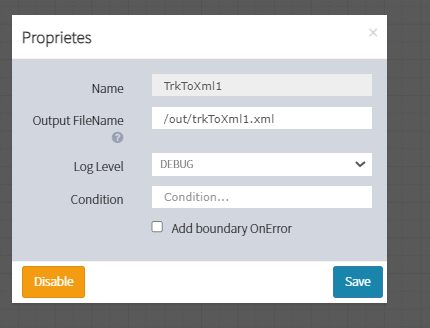
- Name : To give a name to the processing step (connector). It is very useful to give meaningful names
- Output FileName : The name of your output file.
- Condition : This field allows you to add a condition to execute the processing step only if the condition is met.
Example 1:
![]()
You will find in this part an example of an input file with the correct format and an output file.
input File:
<iXDoc>
<TrackingType >IXEnvironment</TrackingType>
<TrkIDs>62ec9e0928e4773780f37762</TrkIDs>
<Keys>creationDate</Keys>
<Values>2022-08-05T04:35:21.731+00:00</Values>
<Limit>1</Limit>
<Order>TrkID</Order>
<Status>Available</Status>
</iXDoc>
- trackingType: it refers to type of tracking wanted. (eg : order , IXEnvironment, baseArticle ...).
- TrKIDs :it refers the trkID of tracking wanted .
- limit: it defines the max number of tracking to retrieve. it's optional.
- order: whether you want to order the list of trackings in a descending way or not by a certain key order. The default value is 'trkID' and it's optional as long as you fill the limit value.
output File:
<?xml version="1.0" encoding="UTF-8"?>
<iXDoc>
<IXEnvironment creationDate="2022-08-05 16:47:08" envID="iXPath" modificationDate="2022-08-05 16:47:08" statusTracking="Available">
<parent/>
<gitRepository/>
<timezone>GMT</timezone>
<alias>iXPath</alias>
<active>true</active>
<logo/>
<id>62ec9e0928e4773780f37762</id>
</IXEnvironment>
</iXDoc>
as you can see in the output file we get the tracking with its data and metadata.
No comments for this page