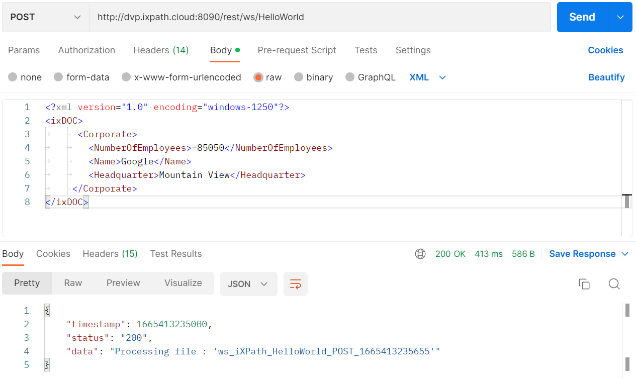Web Services
Last modified by Outhman Moustaghfir on 2022/10/10 16:48
Introduction
Web Services connector is used generally to trigger a scenario and pass parameters through a web service request.
Icon

Configuration
The first step to making a web service listener work is to create a client configuration.
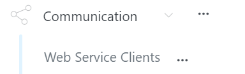
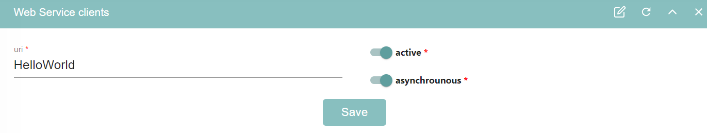
- URI: refers to the alias of configuration
- active: a boolean value to enable or not the client configuration.
- asynchronous: whether you want to send the request synchronously (false) or asynchronously (true).
Uses
You can send HTTP requests using Postman.
The input must take one of the 4 events:
- no params and no input. just a scenario triggers.
- params passed via the URI, as RequestParams
- file upload
- send a body object in the request (XML, JSON...)
Each HTTP Method takes some or all events:
- GET : events 1 & 2.
- POST : events 1, 2, 3 & 4.
- PUT: events 1, 2, 3 & 4.
- DELETE: events 1 & 2.
Example
let's assume that we have a client configuration called 'HelloWorld', and try to send an event with the POST method.
the Scenario : 
and the listener : 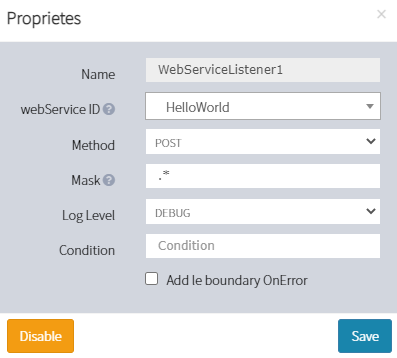
We will send an XML object to WSListener using Postman, in order to insert a simple Tracking.