Listener
Overview
The Listener connector plays a crucial role in detecting files that haven't been identified by any other listener. It automatically detects such files and triggers the execution of their respective scenarios.
Icon
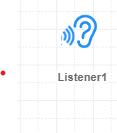
Execution and Variables
During the execution of the scenario, the Listener connector generates the following variables, which can be utilized within the scenario:
- iXProtocol: Protocol used for sending the file (e.g., SFTP, FTP, AS2).
- iXProfileID: ID of the configuration name used for sending the file.
- iXFileName: Name of the input file.
- envParent: Environment information.
- iXDir: Directory where the listener listens for the input file.
- iXFileType: Type of the input file (e.g., txt, xml, pdf).
Exemple :
Consider a scenario with an SFTP Listener configured as follows:
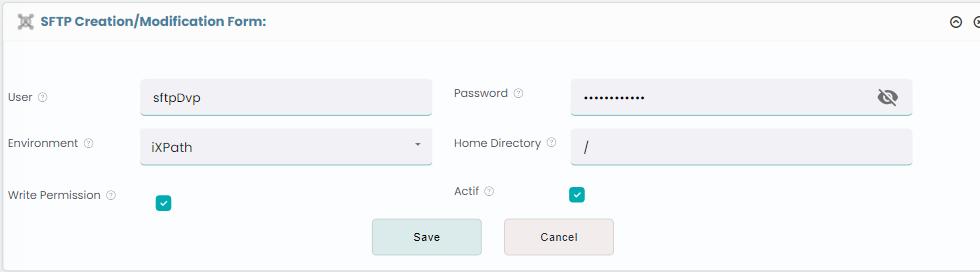
and we have this scenario :
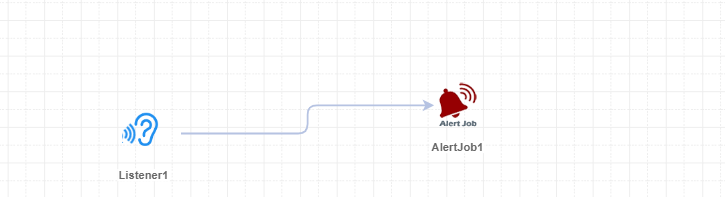
And a scenario where a file test.txt is sent by the user sftpDvp. If the file is not detected by any Listener, the Listener connector will trigger the scenario.
For this example, the generated variables will be:
- iXProtocol: SFTP
- iXProfileID: sftpDvp
- iXFileName: test.txt
- envParent: iXPath
- iXDir: /
- iXFileType: txt
Conclusion
The Listener connector acts as a safety net by identifying files that have not been detected by other listeners. It ensures that any unattended files trigger the execution of their designated scenarios.