FileToXML
Version 7.1 by Assala Chmiti on 2022/03/01 16:46
Introduction:
This connector is used to transform a file. It is a connector allowing to transform a file of another format (CSV, PLAT, - EDIFACT...) to an XML file based using a file called « format ».
Icon:

Configuration:
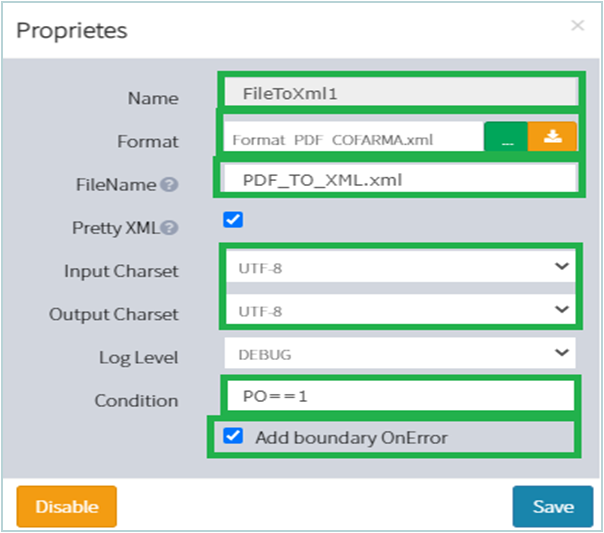
- To create or modify a transformation connector, you should be on a scenario (new or existing).
- Configuration :
FILE_TO_XML is a transformation connector used to set up the connector, you should click on the blue button above the connector and fill in the properties displayed :
- Name : To give a name to the processing step (connector). It is very useful to give meaningful names .
- Format : The XML file allowing to transform the input or output file to XML format or vice versa. We have several existing standard formats (EDIFACT, X12..)
- FileName : To give a name to the output file of the current step. This step is very useful for the monitoring of the platform.
- Input & Output Charset : to precise the encoding for the files. The default encoding is UTF-8.
- Condition : This field allows you to add a condition to execute the processing step only if the condition is met.
- Add boundary OnError : It is checked only to add an additional treatment in the case of an error on the treatment step.