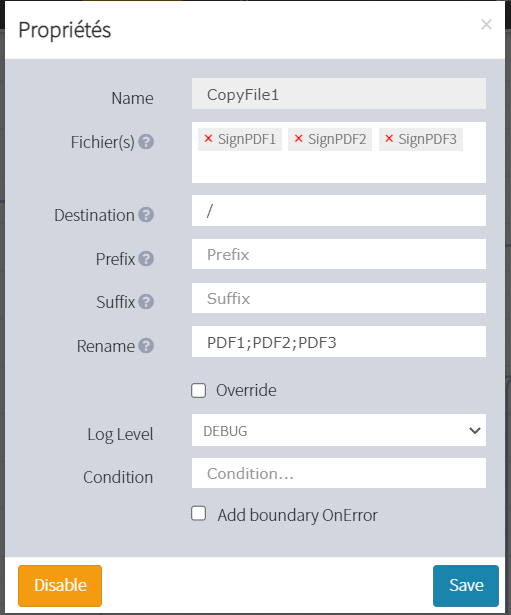CopyFile
Last modified by Outhman Moustaghfir on 2023/05/29 11:22
Introduction
The "copyFile" connector enables the duplication of a file from one location to another, allowing for either the preservation of the original file name or the assignment of a new name during the copying process.
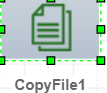
Parameters
- Name: This parameter refers to the name of the connector.
- Fichier(s): This parameter represents the file or files that you want to copy. It can be a single file or multiple files.. The connector will read the specified file(s) and create copies of them.
- Destination: This parameter indicates the path or location where the copied file(s) should be saved. You need to specify the destination directory or folder where the connector will place the copied file(s). The destination path should be a valid file system path on the target machine or storage location.
- Prefix: This parameter is an optional value that serves as a prefix for the copied file(s). A prefix is a string that is added at the beginning of the copied file name. It can be used to differentiate or identify the copied file(s) from the original file(s). If specified, the connector will add the prefix to the copied file(s).
- Suffix: Similar to the prefix, this parameter is also optional and acts as a suffix for the copied file(s). A suffix is a string that is added at the end of the copied file name. It can be used for various purposes, such as versioning or distinguishing the copied file(s) from the original file(s). If provided, the connector will append the suffix to the copied file(s).
- Rename: This parameter is optional, This parameter allows you to specify alternative names for the copied file(s). Multiple file names can be provided, separated by semicolons (';'). For instance, if you have three files named SignPDF1, SignPDF2, and SignPDF3 that you wish to copy and rename, you can set the Rename parameter as follows: ' ;PDF2; ' (Example 1) to only rename the second file. Alternatively, if you want to rename all three files, the Rename parameter value would be 'PDF1;PDF2;PDF3' (Example2).
By using these parameters, the "copyFile" connector allows you to specify the source file(s), the destination path, and optionally add a prefix ,suffix or Rename to the copied file(s), providing flexibility and customization in the copying process.
Example 1 :
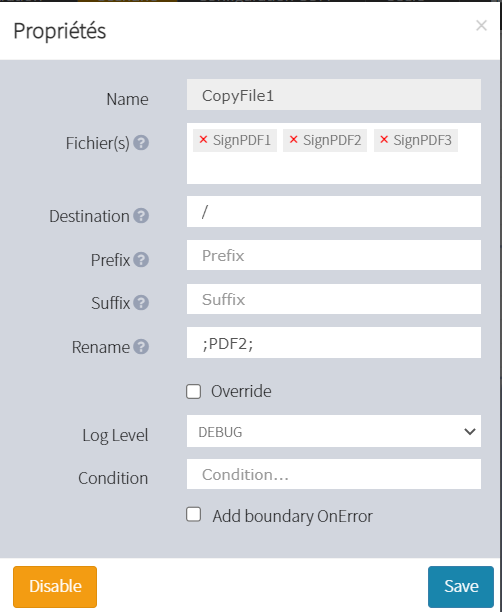
Example 2 :