AddFileConnector
Last modified by Outhman Moustaghfir on 2024/02/26 17:12
Introduction
the AddFileConnector aims to return the fileIDs of a specific connector included in a scenario.
Uses
where :
- connectorAlias: the alias used in the scenario to define a connector. (SplitXML1 , AlertJob2 ...)
- sensType: input or output files ( IN or OUT ), it's optional and takes as default value ANY.
- fileType: EDI, Format, StyleSheet ...
Examples of use
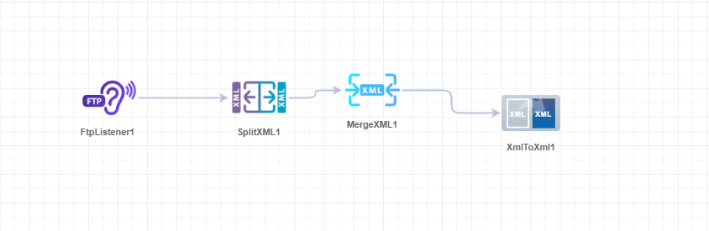
In this example, we split an input file into 6 XML files and then we merge them to access the XMLToXML and retrieve all IDs of split files.
the XSL used is :
<?xml version="1.0" encoding="windows-1251"?>
<xsl:stylesheet xmlns:xsl="http://www.w3.org/1999/XSL/Transform" version="2.0" xmlns:ixf="http://www.ixPath.com/Function" xmlns:xs="http://www.w3.org/2001/XMLSchema" xmlns:ix="localFunction">
<xsl:output method="xml" indent="yes"/>
<!-- Beginning of the Translation -->
<xsl:template match="/">
<iXDOC>
<returnedFiles><xsl:value-of select="ixf:AddFileConnector('SplitXML1')"/></returnedFiles>
</iXDOC>
</xsl:template>
</xsl:stylesheet>
<xsl:stylesheet xmlns:xsl="http://www.w3.org/1999/XSL/Transform" version="2.0" xmlns:ixf="http://www.ixPath.com/Function" xmlns:xs="http://www.w3.org/2001/XMLSchema" xmlns:ix="localFunction">
<xsl:output method="xml" indent="yes"/>
<!-- Beginning of the Translation -->
<xsl:template match="/">
<iXDOC>
<returnedFiles><xsl:value-of select="ixf:AddFileConnector('SplitXML1')"/></returnedFiles>
</iXDOC>
</xsl:template>
</xsl:stylesheet>
and as output, we find all IDs are separated by space :
<?xml version="1.0" encoding="UTF-8"?>
<iXDOC xmlns:ixf="http://www.ixPath.com/Function"
xmlns:xs="http://www.w3.org/2001/XMLSchema"
xmlns:ix="localFunction">
<returnedFiles>642abf4085e08549b40daf00 642abf4085e08549b40daf01 642abf4085e08549b40daf02 642abf4085e08549b40daf03 642abf4085e08549b40daf04 642abf4085e08549b40daf05</returnedFiles>
</iXDOC>
<iXDOC xmlns:ixf="http://www.ixPath.com/Function"
xmlns:xs="http://www.w3.org/2001/XMLSchema"
xmlns:ix="localFunction">
<returnedFiles>642abf4085e08549b40daf00 642abf4085e08549b40daf01 642abf4085e08549b40daf02 642abf4085e08549b40daf03 642abf4085e08549b40daf04 642abf4085e08549b40daf05</returnedFiles>
</iXDOC>