TRKToXML
Introduction
In this section, we will go throw TRKToXml connector to get trackings by trkID and tracking type.
Icon:

The connector exists in the scenario panel:

Configuration:
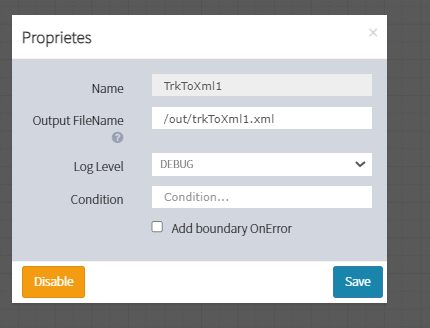
- Name : To give a name to the processing step (connector). It is very useful to give meaningful names
- Output FileName : The name of your output file.
- Condition : This field allows you to add a condition to execute the processing step only if the condition is met.
Example 1:
![]()
You will find in this part an example of an input file with the correct format and an output file.
input File:
<iXDoc>
<TrackingType >IXEnvironment</TrackingType>
<TrkIDs>62ec9e0928e4773780f37762</TrkIDs>
<Keys>creationDate</Keys>
<Values>2022-08-05T04:35:21.731+00:00</Values>
<Limit>1</Limit>
<Order>TrkID</Order>
<Status>Available</Status>
</iXDoc>
- trackingType: it refers to type of tracking wanted. (eg : order , IXEnvironment, baseArticle ...).
- TrKIDs :it refers the trkID of tracking wanted .
- limit: it defines the max number of tracking to retrieve. it's optional.
- order: whether you want to order the list of trackings in a descending way or not by a certain key order. The default value is 'trkID' and it's optional as long as you fill the limit value.
output File:
<?xml version="1.0" encoding="UTF-8"?>
<iXDoc>
<IXEnvironment creationDate="2022-08-05 16:47:08" envID="iXPath" modificationDate="2022-08-05 16:47:08" statusTracking="Available">
<parent/>
<gitRepository/>
<timezone>GMT</timezone>
<alias>iXPath</alias>
<active>true</active>
<logo/>
<id>62ec9e0928e4773780f37762</id>
</IXEnvironment>
</iXDoc>
as you can see in the output file we get the tracking
Paragraph 2
Lorem ipsum dolor sit amet, consectetur adipiscing elit, sed do eiusmod tempor incididunt ut labore et dolore magna aliqua. Ut enim ad minim veniam, quis nostrud exercitation ullamco laboris nisi ut aliquip ex ea commodo consequat. Duis aute irure dolor in reprehenderit in voluptate velit esse cillum dolore eu fugiat nulla pariatur. Excepteur sint occaecat cupidatat non proident, sunt in culpa qui officia deserunt mollit anim id est laborum.
Sub-paragraph
Lorem ipsum dolor sit amet, consectetur adipiscing elit, sed do eiusmod tempor incididunt ut labore et dolore magna aliqua. Ut enim ad minim veniam, quis nostrud exercitation ullamco laboris nisi ut aliquip ex ea commodo consequat. Duis aute irure dolor in reprehenderit in voluptate velit esse cillum dolore eu fugiat nulla pariatur. Excepteur sint occaecat cupidatat non proident, sunt in culpa qui officia deserunt mollit anim id est laborum.
Sub-paragraph
Lorem ipsum dolor sit amet, consectetur adipiscing elit, sed do eiusmod tempor incididunt ut labore et dolore magna aliqua. Ut enim ad minim veniam, quis nostrud exercitation ullamco laboris nisi ut aliquip ex ea commodo consequat. Duis aute irure dolor in reprehenderit in voluptate velit esse cillum dolore eu fugiat nulla pariatur. Excepteur sint occaecat cupidatat non proident, sunt in culpa qui officia deserunt mollit anim id est laborum.