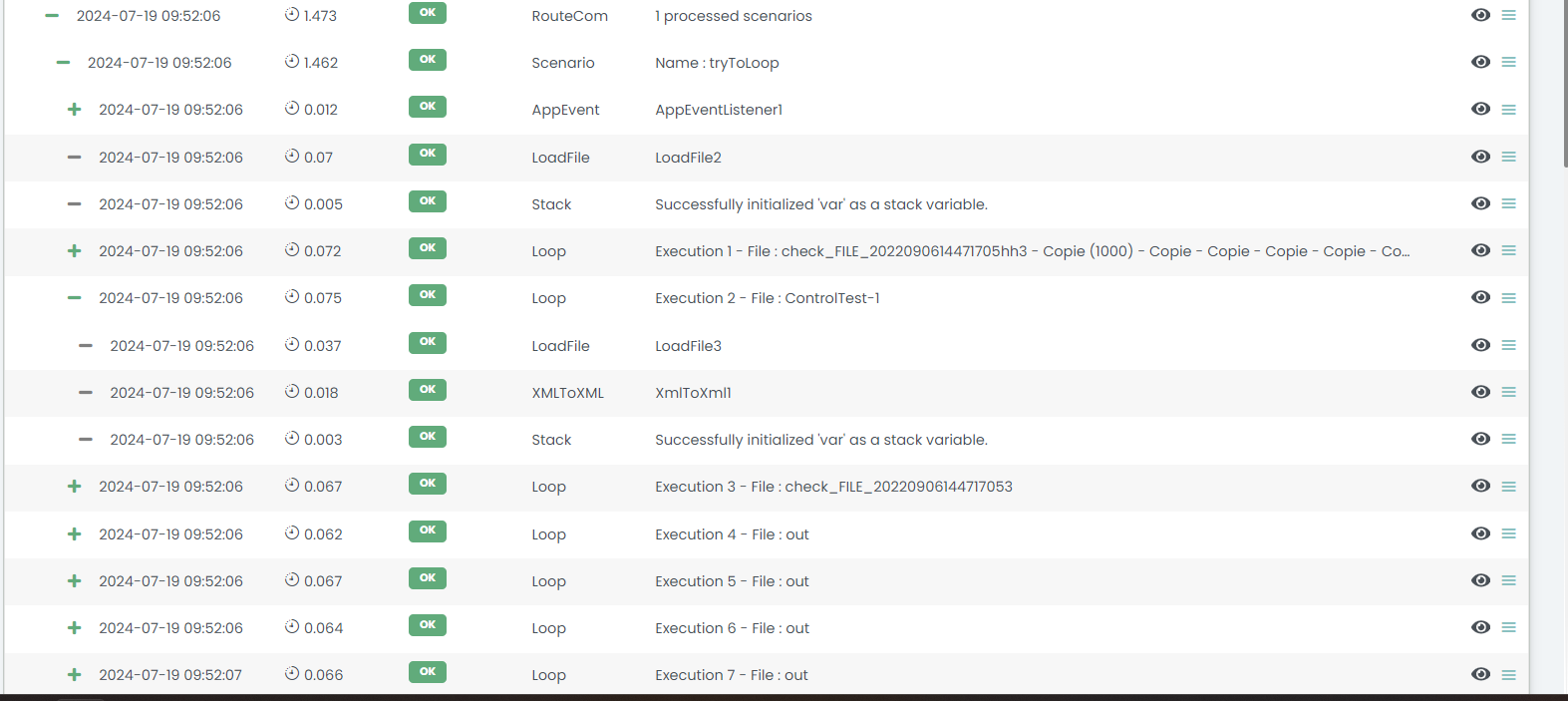Loop
Introduction
The Loop BPMN Connector is designed to facilitate looping behavior within scenario diagrams. It enables processes to iterate over a set of files multiple times based on specified conditions.

Usage
To use the Loop BPMN Connector effectively, follow these steps:
- Place Connector: Drag and drop the Loop BPMN Connector onto your scenario at the appropriate location where looping behavior is required.
- Connect Inputs and Outputs: Connect the input and output connectors of the Loop BPMN Connector to the relevant elements in your BPMN diagram (the connector must have exactly 2 inputs and 2 outputs).
- manage deploiment error : when missing or adding a required output or input, it could forbid the sceanrio deploiment.

- Handle Loop Exit: Ensure that the exit output is connected to the appropriate elements in your scenario diagram to handle the termination of the loop.
Example
in the following example, we created scenario where multiple files are loaded by LoadFile connector (LoadFile2), and proceeded by Loop1.
the Loop1 has 2 inputs ( 1 to ensure triggering the connector, and other to ensure the loop over) and 2 outputs (1 for the loop, and other for the exit)

results shown in exploitaion page: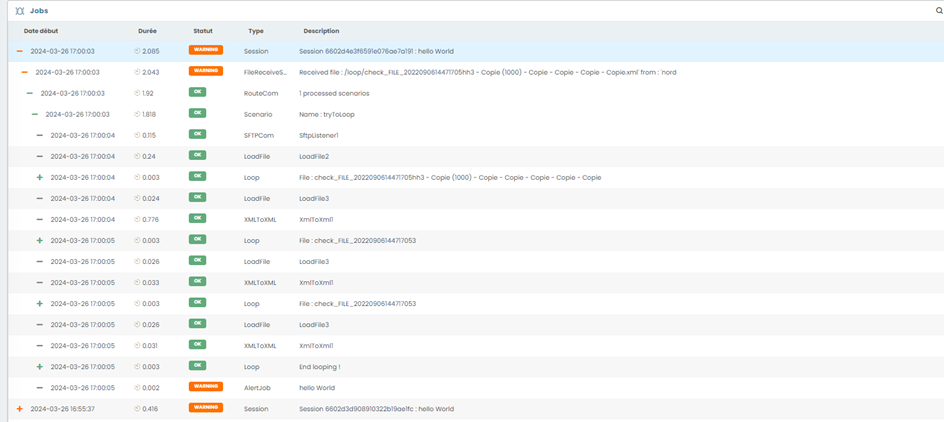
Updates
Enhancement : New params were added to the connector to make it work correctely with Stack connector :*
Stack variable: the set variable that will be iterated over.
Limit: the maximum number of executions allowed.
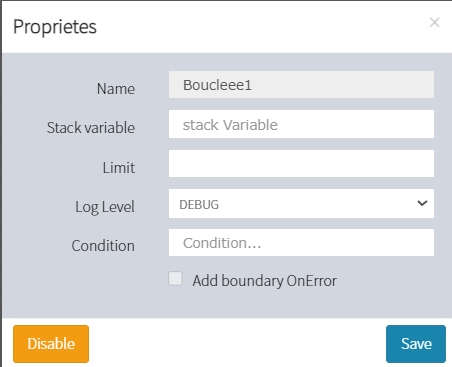
Enhancement: to improve job session readability, each loop job is now organized by its execution.