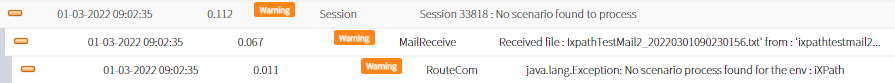Mail Listener
Introduction
"MailListener" is a listener based on mail event that triggers the beginning of a process or scenario.

Configuration
The configuration of a mail listener is divided into 2 parts :
configuration COM :
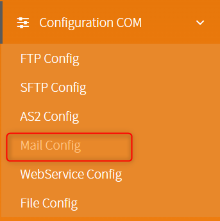
this is the first one to set, it consists of putting the e-mail address and password.
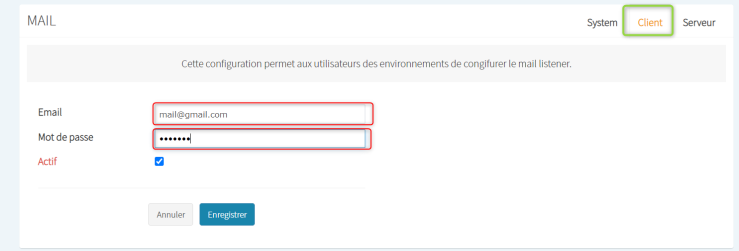
Then, we can set multiple listeners linked to that email, and start using them in "mailListener" Connector.
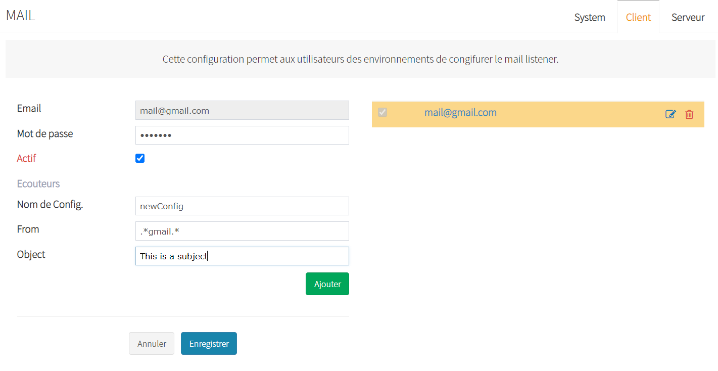
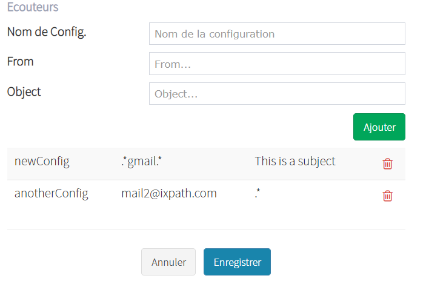
The parameters mentioned for a listener are :
- ConfigName: the name of the listener's configuration.
- From: the regex pattern referring to address mail sender.
- Object: the regex pattern referring to the mail subject.
- Actif / Enabled: chose whether we want to use the configuration or just keep and not use it (without any delete).
NB: the emails configured are unique by the environment, and cannot be reused in another environment.
Config MailListener Connector
After finishing the mail configuration, let's make a scenario containing a MailListener connector :
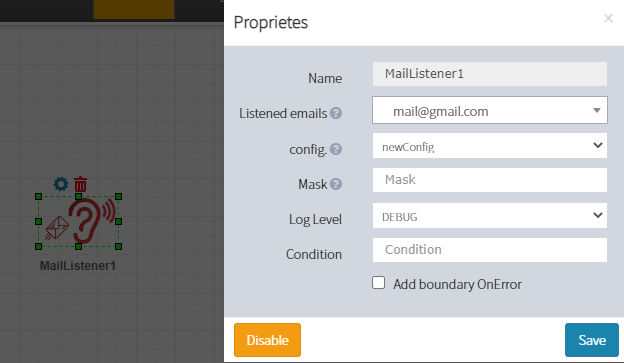
The parameters mentioned in the connector are :
- Listened emails: a list of all emails configured previously.
- config: a list of listeners corresponding to email.
- mask: a regex pattern for the input file name. it is set by default to '.*', meaning all files.
NB: if an email configuration is set without deploying any scenario, you may expect to receive some warning session on the exploitation page, that indicates the reception of an input file by mail without processing any scenario.